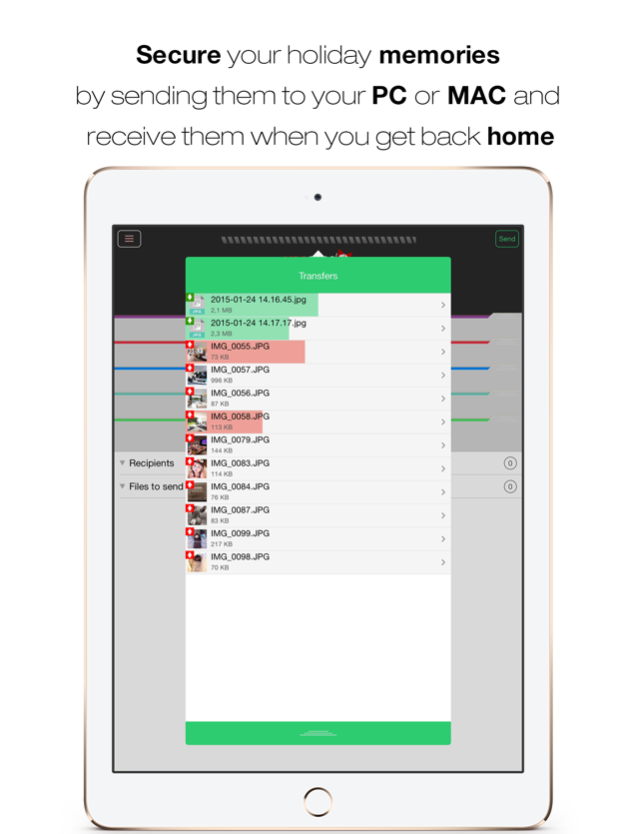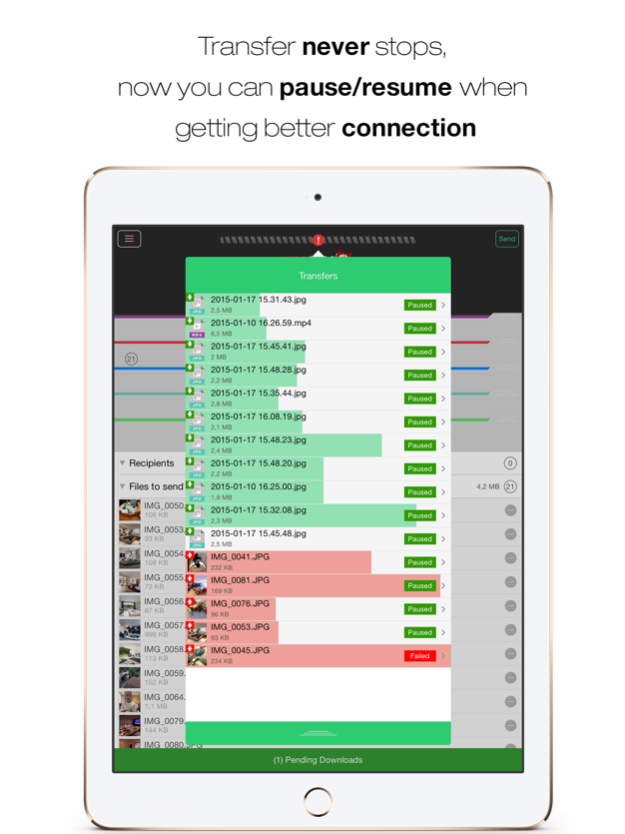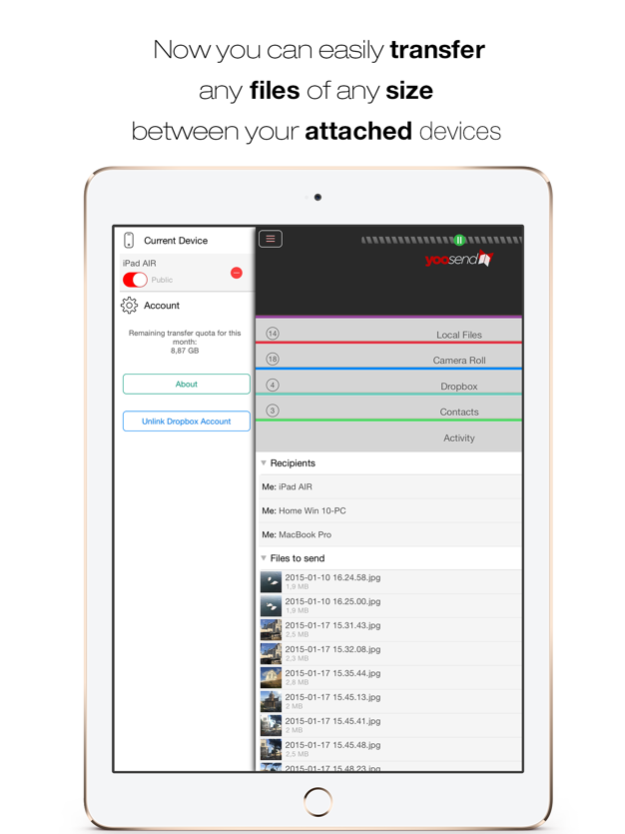File Transfer, Send Big Videos, Share Photos from and to any Computer Fast and Safe by yooSEND 2.1.1
Free Version
Publisher Description
Easy file transfer, share files of any type and size with yooSEND.
From iPhone, iPad or iPod to iPhone, iPad, iPod, PC, MAC OSX or any other mobile devices.
NEW: YOOSEND for iPhone and iPad is an accessible way to share your important HD movies, documents of all type, music and full-sized uncompressed photos.
Send photos, videos and documents straight from your device to your friends, send large files to anyone (using yooSEND), send/receive multiple files to/from multiple contacts at the same time.
How to use yooSEND in 3 easy steps:
To send:
1. Select as many files, docs, videos and photos from Local Files, Camera Roll or Dropbox
2. Select a contact (or more) and their device from Contacts
3. Tap send
To receive:
1. A notification will appear for incoming transfers
2. Tap the accept button
3. Open/View them in the Local Files folder
*******************************************
With YOOSEND, now it's easier than ever to:
*******************************************
• Simply create a new account using only your phone number
• Manage Browsing and Files
• Integrate Dropbox (send files directly from Dopbox, easier NOW with search option, no need to share link)
• Add your personal devices (tablets, smartphones, or any other computers and laptops)
• Is the first application that allows sending and receiving files simultaneously
• Send and receive multiple files to and from multiple users
• Select all type of files of any size from the Camera Roll, Dropbox or Local File and send them
• Accept files at any time you want (when you get home, office, or when you have a better connection to the Internet)
• Put your transfer on hold/resume/cancel
• Receive notification even when the application is closed (Push Notification feature)
• Send uncompressed files
• Enjoy fast download and upload speed / Live download and upload progress bar
• View documents/photos with following formats: .pdf, .doc, .xls, .ppt, .txt, .html, .rtf, .jpg, .gif, .png etc..
• Enjoy music playback of .aac, .mp3 and .m4a formats
• Enjoy video playback of .m4v, .mp4, .avi and .mov formats
• Download and send files in background
• Open your files in other apps
• NEW - Open your files from other apps in yooSEND
**************************************************************
YOOSEND is completely free with no advertising.
We are always excited to hear from you! If you have any feedback, ideas, or questions please email us at:
support@yoosend.com
or visit:
http://www.yoosend.com/
or follow us on:
Twitter - http://twitter.com/yooSEND
Facebook - http://facebook.com/yooSEND
Google+ - http://plus.google.com/+yooSENDcom
Youtube - http://www.youtube.com/yooSEND
**************************************************************
Sep 10, 2015
Version 2.1.1
This app has been updated by Apple to display the Apple Watch app icon.
• yooSEND fixes and other UI improvements
• NOW the transfer is 10 times faster
• NEW - Open your files from other apps in yooSEND and send them fast and easy
• NOW you can search for files in Dropbox
• Quick select photos and videos from Camera Roll
• Increase file transfer speed
About File Transfer, Send Big Videos, Share Photos from and to any Computer Fast and Safe by yooSEND
File Transfer, Send Big Videos, Share Photos from and to any Computer Fast and Safe by yooSEND is a free app for iOS published in the Office Suites & Tools list of apps, part of Business.
The company that develops File Transfer, Send Big Videos, Share Photos from and to any Computer Fast and Safe by yooSEND is YOOSEND LTD. The latest version released by its developer is 2.1.1.
To install File Transfer, Send Big Videos, Share Photos from and to any Computer Fast and Safe by yooSEND on your iOS device, just click the green Continue To App button above to start the installation process. The app is listed on our website since 2015-09-10 and was downloaded 7 times. We have already checked if the download link is safe, however for your own protection we recommend that you scan the downloaded app with your antivirus. Your antivirus may detect the File Transfer, Send Big Videos, Share Photos from and to any Computer Fast and Safe by yooSEND as malware if the download link is broken.
How to install File Transfer, Send Big Videos, Share Photos from and to any Computer Fast and Safe by yooSEND on your iOS device:
- Click on the Continue To App button on our website. This will redirect you to the App Store.
- Once the File Transfer, Send Big Videos, Share Photos from and to any Computer Fast and Safe by yooSEND is shown in the iTunes listing of your iOS device, you can start its download and installation. Tap on the GET button to the right of the app to start downloading it.
- If you are not logged-in the iOS appstore app, you'll be prompted for your your Apple ID and/or password.
- After File Transfer, Send Big Videos, Share Photos from and to any Computer Fast and Safe by yooSEND is downloaded, you'll see an INSTALL button to the right. Tap on it to start the actual installation of the iOS app.
- Once installation is finished you can tap on the OPEN button to start it. Its icon will also be added to your device home screen.